I got a HDD dock from startech.com. It works great and does everything I need. The problem is it has the brightest goddamn blue LED I have ever seen. It is so unnecessarily bright. My eyes hurt looking in the same direction as it. What the fuck should I do? Return it? De solder the stupid ass LED? It works great aside from this one issue.
Edit: I opened the thing and drew with sharpie on the LED. It’s bearable to look at now.
You must log in or register to comment.
A loosely moderated place to ask open-ended questions
If your post meets the following criteria, it’s welcome here!
- Open-ended question
- Not offensive: at this point, we do not have the bandwidth to moderate overtly political discussions. Assume best intent and be excellent to each other.
- Not regarding using or support for Lemmy: context, see the list of support communities and tools for finding communities below
- Not ad nauseam inducing: please make sure it is a question that would be new to most members
- An actual topic of discussion
Looking for support?
Looking for a community?
- Lemmyverse: community search
- sub.rehab: maps old subreddits to fediverse options, marks official as such
- !lemmy411@lemmy.ca: a community for finding communities
Icon by @Double_A@discuss.tchncs.de
- 0 users online
- 217 users / day
- 934 users / week
- 2.44K users / month
- 5.59K users / 6 months
- 1 subscriber
- 3.07K Posts
- 119K Comments
- Modlog






Tape
The problem with that is the LED also functions as the power button.
i had a monitor like that once. big bright af blue power light baked into the power button, bottom center of the bezel. blue led was the ‘new’ thing back then. the barton-era matching pc (which i didn’t have) had a larger matching button on its front. if you know your '00s pavilions, you know the ones.
it was horrible. that monitor lived its entire life with a black piece of paper taped over the whole switch and light. i was not saddened when it finally gave up and failed to turn on. i was more annoyed that it took 15 years for it to fail.
Press on the tape?
The problem is it’s a weird recessed button.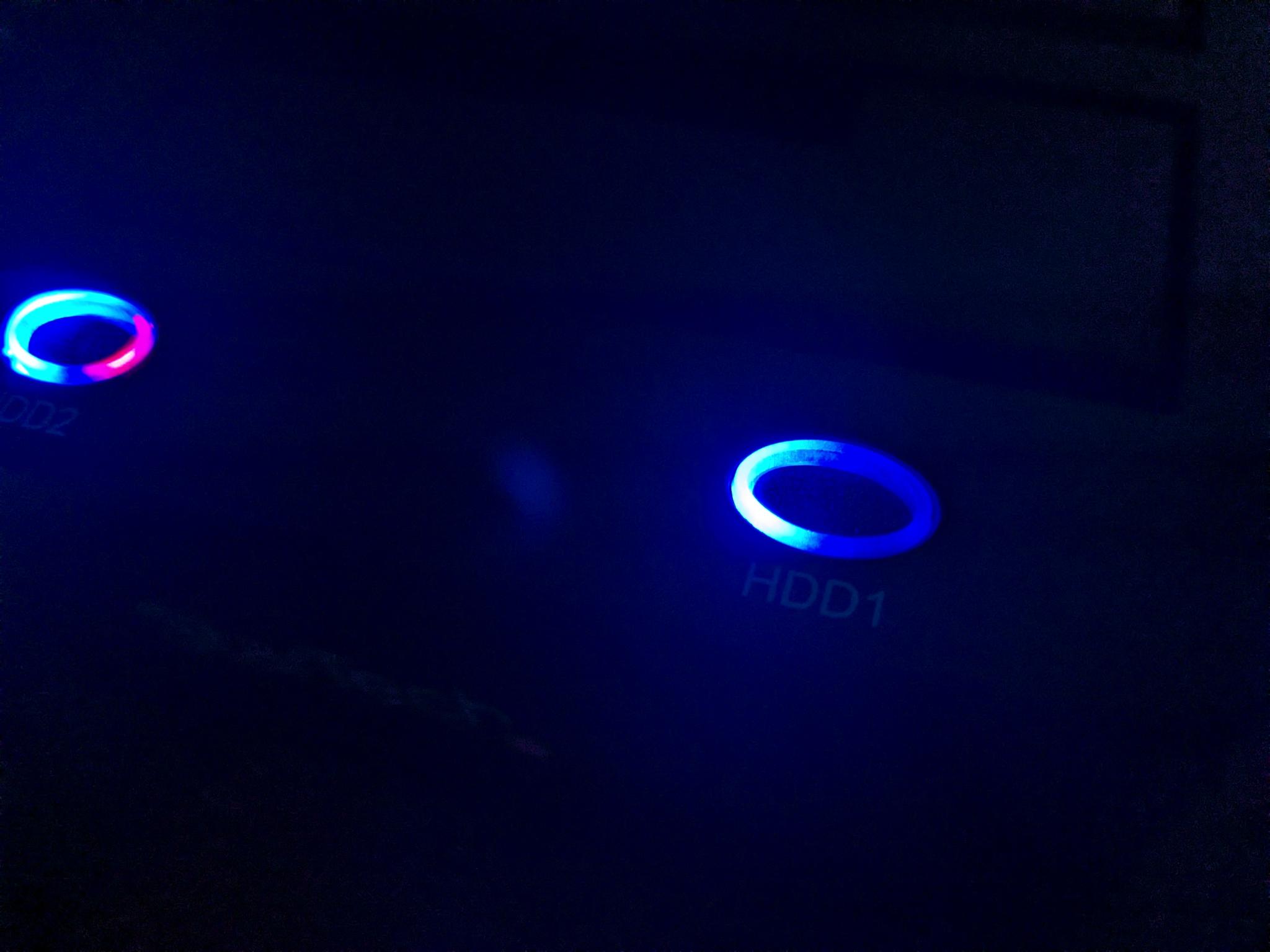
Nail polish might work.
Loose piece of tape … then press on the weird recessed piece of tape
Tape a dry bean into the recess.
This is a hilarious solution
LMAO, maybe next time
Mask off the dock one spray of spray paint in just the LED resses
I would find this very annoying.
Carefully trimmed sticker?
EDIT: Ah, I see you’ve handled it. Carry on, then.
Yes but also I’ve just put electrical tape over many an item.
The RGB craze is the worst.
Yeah it sucks that I sleep in the same room as my computer. It’s damn near impossible to find a case without RGB.
Should be possible to just not plug them in.
But I have no idea why they are there in the first place.
Amen. I do love LEDs since their dawn and have a big-ass collection. But on every single stupid computer thing? I don’t wanna pay extra just because my mouse can have stupid rgb-lights. Or my damn RAM. It adds absolutely nothing, costs more and has another part that will go broke.
I hate the rgb-craze…
One my Xbox controller’s light is so bright it could power our solar-panels. I had to put multiple Band-Aids on it 🫤
Last pc i built i had 1 hard request, “I don’t want a damn xmas tree in my pc.” girl laughed and the only light is from the heat sync :(
This is where black electric tape can be your best friend.
I bought a keyboard from ThinkGeek that had an LED that would hit me right in the eye. A little piece of tape and that keyboard served me well for years.
I’ve use a black sharpie to “tint” LEDs before. Your mileage may vary though, depending on the kind and shape of LED.
I am also a hater of unnecessarily bright lights. In your shoes, presuming I’m happy with the product otherwise, I would paint over it with a bit of nail polish.
You can get polish in any color you want these days, and it’s very cheap. It dries fast and it comes with a very small brush. You can apply one coat, see if the led still shines through too much, apply another coat 15mins later once the first layer is dry. Repeat.
Edit: seeing the photo I realize the shape it has. Be careful with the polish if you use it, one coat or two probably will be okay on the inner surface but don’t add more or the button may get stuck. Also wait extra before even daring to test button functionality, you don’t want the button scraping off semi dry polish.
I might just open the thing and paint over the actual LED.
That’s a good idea if it’s an option
I opened it up and coated it with a sharpie. It’s good enough.
Likely not, it seems wasteful if the product is otherwise good in all other important regards. I’d just cover up the LED with tape or paint.
Blue LEDs are the worst offenders. No need to return it as long as you keep a bit of black tape ready. If you still need it as an indicator, you can use layers of yellowish tape. The one used while painting your walls works great. Masking tape it’s called in English.
I use duct tape to cover bright lights
Taped over with electrical tape. Couldnt care less.
No, one of my mesh WiFi routers is in my room and too bright at night, I just put tape on it. Problem solved.
Every modern router that I’ve worked with has an option to turn the lights off at night. Does the control panel of your router have that too?
It technically has got that setting, but sometimes I’ll do a weird shift or do something that requires me to sleep when it would otherwise be on. I don’t want it permanently off because if I pick it up and look under I can still see the light if I need to and that’s quicker than changing settings in the app.
The tape works and you can’t see it, so I have no need to do it in software.
You could dab it with a little paint or glue or something.
I have marker pens and led dims so…no
Yes
A sharpie also works.
Duck tape it. Because every single product have decided that blinding blue leds is the way to go.
I miss my dim red leds.
I either tape the things with Isolation in dark to see nothing or the Painters-Tape which is yellow and partly lets light through.
But colored isolation band lets the light through a bit too.