
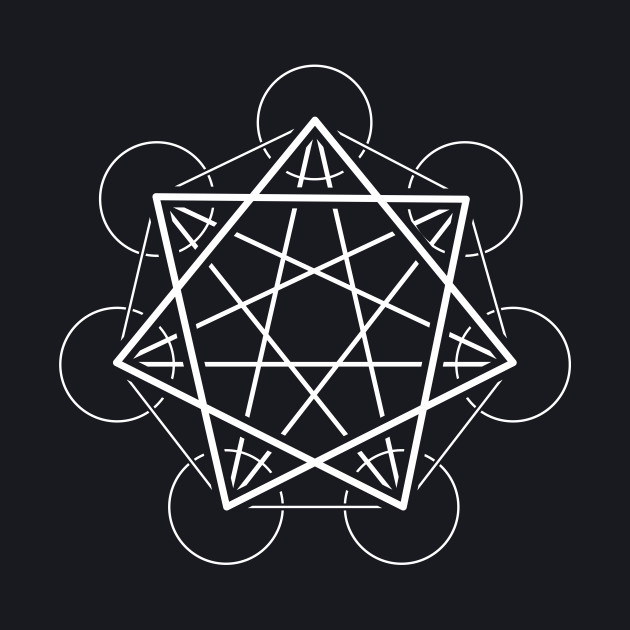
cthonctic
Spent years on reddit after Google+ closed, my hopes are now with the Threadiverse
I’m interested in (among many, many other things):
TTRPGs, board games, longboarding, SUP / paddleboarding, and mechanical keyboards.
Yes, I realize that’s a lot of “boards” in that list. :)
- 0 Posts
- 4 Comments
Yeah, there are extensions that enable injecting custom CSS. I’m using Stylus in Chrome (switched to that from Stylish about two years ago) and essentially you need to override the native CSS with lots of !important style declarations. Basically like Inspect Element but will load every time once the relevant website(s) is done loading.
If the HTML classes and ids are straightforwards that’s fairly easy, like old.reddit for instance. But every time they change the classes you need to go in a manually tweak it. And once a site starts obfuscating their code it’s not worth the effort anymore.
But it’s possible and for a while I honed my meager CSS skills by doing my own bespoke stylesheets. :)
Yeah, you’re right. They try but it’s not the same.
Before Dark Reader I used to make custom dark theme CSS for all the sites that I frequented heavily and spent so much time tweaking things so it came out “mostly right”.
Dark Reader isn’t perfect all the time but the peace of mind it grants me is immeasurable:)
Count this as my vote as well. Take every other extension away (uBlock Origin excluded obv) but I simply can’t endure the eye-searing pain of the internet without Dark Reader.

Apple is a litigation company disguised as hardware sales. Steve “thermonuclear war” Jobs saw to this.